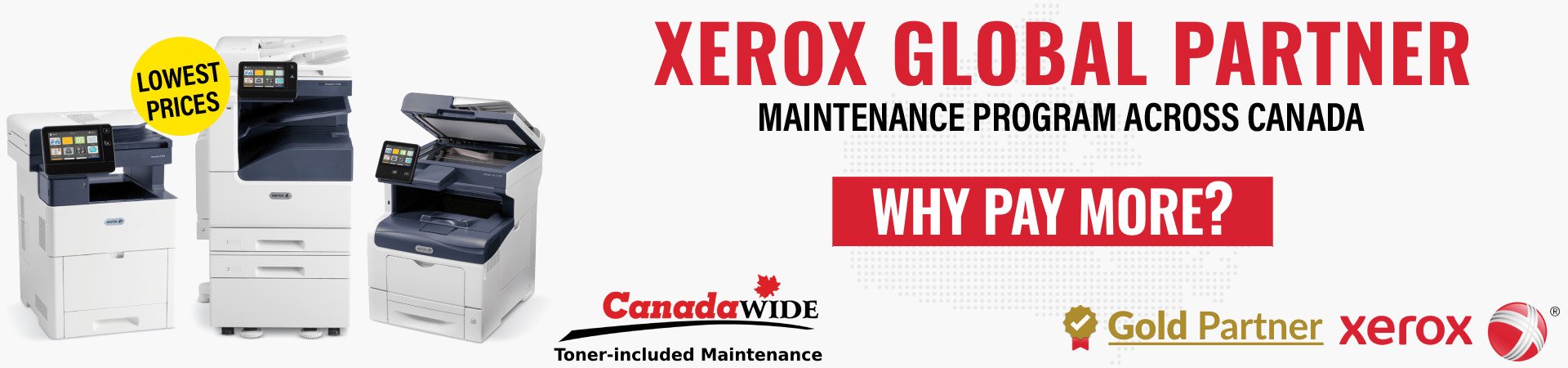

Are you in the market for a new printer? With so many options available, choosing the perfect printer for your needs can be a daunting task. Whether you need a printer for your home office, business, or personal use, this ultimate printer buying guide will provide you with all the information you need to make an informed decision. From understanding the different types of printers to considering important features, we've got you covered.
In today's digital age, printers continue to be an essential tool for various purposes. Whether you need to print important documents, school projects, or stunning photographs, finding the right printer that suits your specific needs is crucial. This comprehensive printer buying guide will walk you through the factors to consider before purchasing a printer and help you make an informed decision.
Inkjet printers are a popular choice for both home and office use. They use small droplets of ink to create precise and vibrant prints. Inkjet printers are versatile and can handle a wide range of media, including regular paper, photo paper, and even fabric. They are generally more affordable upfront and offer decent print quality.
Laser printers are known for their speed and efficiency. They use a laser beam to produce high-quality prints with sharp text and graphics. Laser printers are ideal for businesses or individuals who require fast and high-volume printing. While they tend to be more expensive upfront, they are cost-effective in the long run due to their lower cost per page.
All-in-One printers, also known as multifunction printers, combine the functionalities of a printer, scanner, copier, and sometimes even a fax machine in a single device. These printers offer versatility and convenience, making them suitable for homes and small businesses where space is a concern.
Before purchasing a printer, it's essential to determine your specific printing needs. Consider whether you'll be printing mainly documents, photos, or a combination of both. This will help you choose a printer that excels in the type of printing you require.
Evaluate the connectivity options offered by the printer. Most printers now come with USB and Wi-Fi connectivity. Wi-Fi-enabled printers allow you to print wirelessly from your computer, smartphone, or tablet, providing added convenience and flexibility.
If you have high printing demands, pay attention to the printer's speed and volume capabilities. Print speed is measured in pages per minute (ppm), and volume refers to the number of pages the printer can handle per month. Choose a printer that can meet your required speed and volume to avoid bottlenecks.
Consider the type and size of paper you'll be using. Some printers have multiple paper trays or specialized trays for different media types. If you need to print on envelopes, cardstock, or other non-standard paper sizes, ensure the printer can accommodate them.
One of the ongoing expenses of owning a printer is the cost of ink or toner cartridges. Research the cost of replacement cartridges for the printer model you're interested in. Consider whether compatible or third-party cartridges are available, as they can often provide cost savings.
Print resolution refers to the level of detail a printer can produce. It is measured in dots per inch (dpi). Higher resolution printers deliver sharper and more detailed prints. If you need to print images or graphics with fine details, opt for a printer with a higher print resolution.
Understanding the printing technology used by a printer is crucial. Inkjet printers are known for their versatility and color accuracy, while laser printers excel in producing sharp text and graphics. Consider your specific needs and choose the printing technology that aligns with them.
Wireless printing allows you to print from multiple devices without the need for physical connections. Look for printers with built-in Wi-Fi or Bluetooth capabilities to enjoy the convenience of wireless printing.
Duplex printing enables automatic double-sided printing, saving both time and paper. If you frequently need to print on both sides of the paper, choose a printer with duplex printing functionality.
If you require additional functionalities like scanning or copying, consider an all-in-one printer that includes these features. Having a scanner and copier built into your printer can eliminate the need for separate devices and save valuable workspace.
When it comes to printers, several reputable brands dominate the market. Here are some popular printer brands and models to consider:
HP offers a wide range of printers suitable for various needs. From budget-friendly options to high-end models with advanced features, HP printers are known for their reliability and performance.
Canon is renowned for its exceptional print quality and innovative features. Their printers are often favored by photographers and graphic designers who require precise and vibrant prints.
Epson printers are highly regarded for their excellent color accuracy and longevity. They are particularly popular among users who require professional-level photo printing.
Brother printers are known for their durability and value for money. They offer a wide range of printers suitable for different purposes, including home use and small businesses.
Before making a final decision, compare the prices and read reviews of the shortlisted printer models. Look for customer feedback regarding print quality, reliability, and overall satisfaction. Consider the long-term costs of ink or toner replacements as well.
To ensure the longevity of your printer and maintain optimal performance, follow these maintenance tips:
If you encounter any issues with your printer, consult the user manual or the manufacturer's website for troubleshooting tips. If the problem persists, contact customer support for assistance.
Choosing the perfect printer for your needs requires careful consideration of various factors. Determine your printing needs, evaluate important features, and compare different printer models. By following this ultimate printer buying guide, you'll be equipped with the knowledge to make an informed decision and find the printer that meets your requirements.